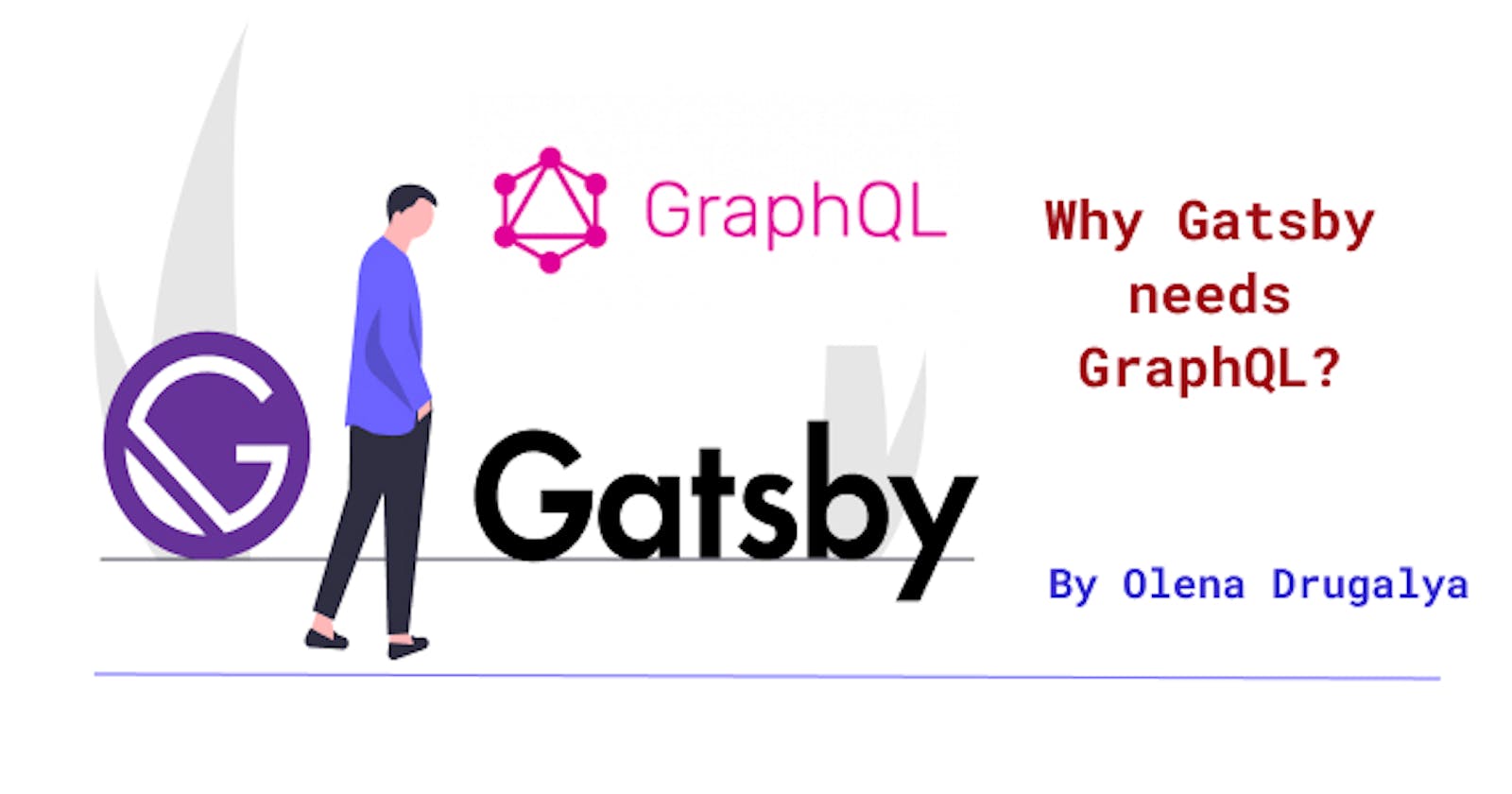This blog post is going to describe why Gatsby needs GraphQL and how it uses it.
If you read this post, you are probably already familiar with Gatsby (React framework for generating static websites) and GraphQL (query language for web APIs). If you are not familiar with those, I strongly insist on learning those first (I added links to documentation on both of these technologies).
When I decided to build my portfolio using Gatsby, i didn't know that its not that easy :) Well, nothing is easy in a tech world, but I still hoped that if it's a framework and it uses React, i will have my portfolio built in no time. Well, nope.
It appeared that for some reasons (which were unknown to me at the beginning), Gatsby uses GraphQL to make queries. That was what official documentation and tutorials told me. But it was still unclear WHY it uses GraphQL. So here Im trying to explore this question.
How Gatsby is Managing Data
Gatsby framework is structured the way, that allows to build websites using all parts for that - HTML, CSS, JavaScript and data. The first 3 parts are covered by React, and the data is the rest what lives outside React component.
It is possible to build a website using only React components and everything that is being put inside (texts, images etc.). But sometimes it's necessary to get data from outside the React component or to store it outside and then bring it inside.
Gatsby’s data layer allows to pull data directly into the components from the following sources:
- WordPress
- filesystems (markdown, JSON etc.)
- headless CMS
- Drupal
- Netlify CMS
- APIs
- databases
Gatsby and GraphQL: The Mechanism
GraphQL is a query language, which Gatsby is using to pull data to React components. It's absolutely not necessary to use GraphQL to source the data, there are other ways to do that. But because GraphQL is already configured for Gatsby framework and because it's same Facebook technology, it is recommended to use it for data sourcing.
Now that we are figured out, WHY we use GraphQL here, let's see HOW exactly we use it.
When we start the project with Gatsby, we can see our website at localhost:8000 port. If we navigate to localhost:8000__graphQL, we will see all available queries for the website:
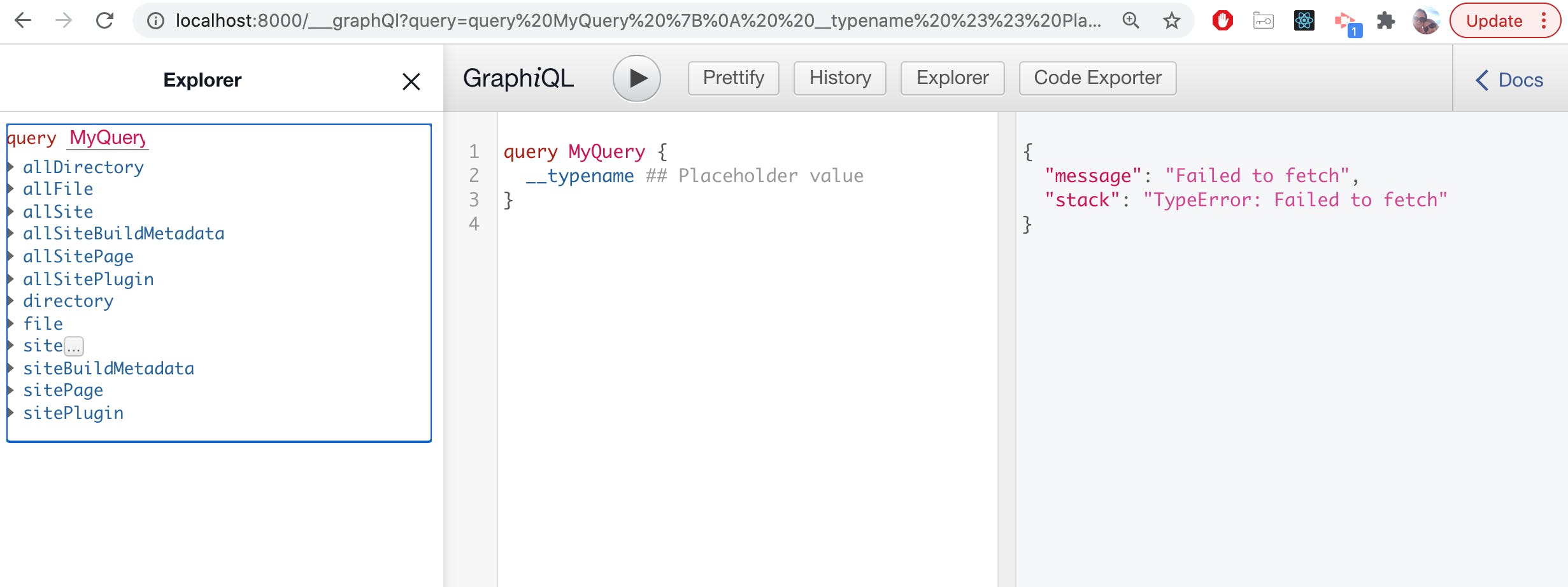
The names of the queries on the left are keywords for Gatsby to understand where to get data from.
Alright, let's get to practice! let's consider that we have a Gatsby projects with 3 React components - Layout, Home and About. Both of them want to use the same title info. We can store this info in one location and reference that location from other files.
Below is step-by-step guide with an example of how to do that:
1. Create React components:
src/components/layout.js
import React from "react"
import { Link } from "gatsby"
export default function Layout({ children }) {
return (
<div>
<Link to={`/`}>
<h3> My Awesome Blog </h3>
</Link>
<Link to={`/about/`} > About </Link>
{children}
</div>
)
}
src/pages/index.js
import React from "react"
import Layout from "../components/layout"
export default function Home() {
return (
<Layout>
<h1>Amazing Blog which Im creating with Gatsby</h1>
<div>
<img
src="#"
alt="Group of pandas eating bamboo"
/>
</div>
</Layout>
)
}
src/pages/about.js
import React from "react"
import Layout from "../components/layout"
export default function About() {
return (
<Layout>
<h1>About My Awesome Blog</h1>
<p> Lorem ipsum dolor sit amet, consectetur adipiscing elit, sed do eiusmod tempor incididunt ut labore et dolore magna aliqua. Ut enim ad minim veniam, quis nostrud exercitation ullamco laboris nisi ut aliquip ex ea commodo consequat. Duis aute irure dolor in reprehenderit in voluptate velit esse cillum dolore eu fugiat nulla pariatur. Excepteur sint occaecat cupidatat non proident, sunt in culpa qui officia deserunt mollit anim id est laborum </p>
</Layout>
)
}
2.Open gatsby-config.js file.
The place for common pieces of data is the siteMetadata object in the gatsby-config.js file. Add site title to this file:
module.exports = {
siteMetadata: {
title: "My Awesome Blog"
},
plugins: [],
};
3.Create the query
After we have added data to siteMetadata object, we can make the query with GraphQL to pull this data to the component which need it.
To write the query, we will use useStaticQuery, a new Gatsby feature that provides the ability to use a React Hook to query with GraphQL at build time. Here we should pause and learn the difference between the static query and the page query in case we are not familiar with this.
Let's open Layout.js file, import GraphQL there and create a query which we save to data variable:
import React from "react"
import { Link, graphql, useStaticQuery } from "gatsby"
export default function Layout({ children }) {
const data = useStaticQuery(
graphql`
query {
site {
siteMetadata {
title
}
}
}
`
return (
<div>
<Link to={`/`}>
<h3> My Awesome Blog </h3>
</Link>
<Link to={`/about/`} > About </Link>
{children}
</div>
)
}
4.Use the data inside the component
We have created a variable data and saved the result of the query in it. The keyword site in the query points Gatsby where to look for the data during the build. Gatsby sees site keyword, goes to gatsby-config.js, finds the object siteMetadata, pulls out title and stores it to variable data.
Now all we need to do is to use data where we want it (in our case - instead of hard-coded h3 tag:
import React from "react"
import { Link, graphql, useStaticQuery } from "gatsby"
export default function Layout({ children }) {
const data = useStaticQuery(
graphql`
query {
site {
siteMetadata {
title
}
}
}
`
return (
<div>
<Link to={`/`}>
<h3> {data.site.siteMetadata.title} </h3>
</Link>
<Link to={`/about/`} > About </Link>
{children}
</div>
)
}
Since our Home and About components are wrapped up with Layout component, the title will appear in every of them.
If we decide to change the title, all we have to do is to change siteMetadata object property title.
GraphQL is certainly not required, but the benefits of adopting GraphQL are significant. GraphQL will simplify the process of building and optimising pages, so it’s considered a best practice for structuring and writing Gatsby applications.
Thank you for reading my blog. Feel free to connect on LinkedIn or Twitter :)